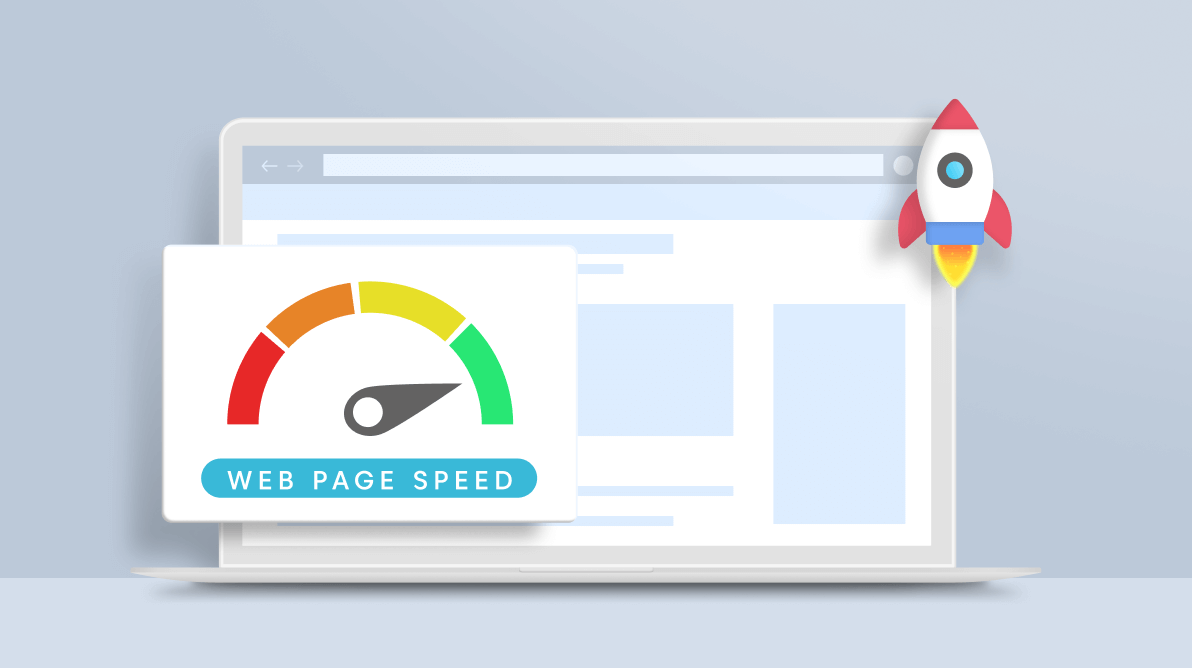In today’s digital landscape, where speed and efficiency reign supreme, website performance optimization has become an indispensable aspect of managing a successful online presence. When it comes to WordPress, the world’s most popular content management system (CMS), ensuring your website loads swiftly and functions seamlessly is a non-negotiable mission. In this article, we delve into the correct methods to optimize your website’s performance on WordPress, unlocking its full potential for a better user experience and improved search engine rankings.
1. Caching Magic: Embrace the Power of Cache
Caching works like a charm to reduce server load and enhance load times. Installing a reputable caching plugin, such as W3 Total Cache or WP Super Cache, is a simple yet incredibly effective way to generate static versions of your website’s pages, thus minimizing the time it takes to deliver content to your visitors.
2. Image Optimization: Size Matters
Images are often the biggest culprits when it comes to slow-loading websites. Compressing images without compromising quality is a must-do for performance optimization. Tools like Smush or EWWW Image Optimizer automatically compress images upon upload, saving bandwidth and ensuring faster load times.
3. Minify and Concatenate: Streamline Your Scripts and Styles
Eliminate unnecessary code by minifying and concatenating your CSS and JavaScript files. This process reduces the number of HTTP requests and results in leaner files, ultimately contributing to a more nimble website. Autoptimize is a popular plugin that makes this task a breeze.
4. Content Delivery Network (CDN): The Global Speed Boost
A Content Delivery Network is a network of servers strategically positioned across the globe to serve content to users from a server closest to their geographic location. Implementing a CDN, like Cloudflare or KeyCDN, can significantly reduce latency and improve loading times for visitors from different regions.
5. Update Regularly: Keep WordPress and Plugins Up-to-Date
Stay on top of updates for both WordPress core and plugins. Regular updates often contain performance improvements, security patches, and bug fixes. Ignoring updates could leave your website vulnerable and hinder its overall performance.
6. Database Optimization: Tidy Up Your Data
Periodically optimizing your WordPress database can free up space and streamline your site’s performance. Plugins like WP-Optimize or WP-Sweep can help clean up unnecessary data, such as post revisions, spam comments, and transients.
7. Choose a Fast and Reliable Hosting Provider
Your hosting provider plays a crucial role in determining website speed and uptime. Opt for a reputable hosting company that specializes in WordPress hosting, providing robust server infrastructure and excellent support.
8. Implement Lazy Loading for Images and Videos
Lazy loading is a technique that defers loading non-essential images and videos until they are about to become visible on the user’s screen. This approach significantly reduces initial page load times and data usage, especially on lengthy pages with numerous multimedia elements.